You are here:
WindowsShareware.com > Featured Products > ActiveXperts Network Monitor > Windows > Anti-Virus Check > McAfee VirusScan PlusMonitor McAfee VirusScan Plus status on your network computers
Monitor Anti-Virus and Internet Security suites
With ActiveXperts Network Monitor, you can monitor most important Anti-Virus and Internet Security suites available today. Simply select 'New Monitoring Check' from the 'Monitor' menu, select the 'Anti-Virus / Internet Security' check and fill in the required parameters.It checks the McAfee VirusScan Plus services and processes, and optionally checks the virus definition files to see if version and/or date of the files are OK. The check can easily be extended by the user to monitor additional aspects, e.g. log files, dll versions of the software, number of files in quarantine, etc.
Monitor McAfee VirusScan Plus
You can configure the McAfee VirusScan Plus check in the ActiveXperts Network Monitor dialog below, to see if the software is running properly.
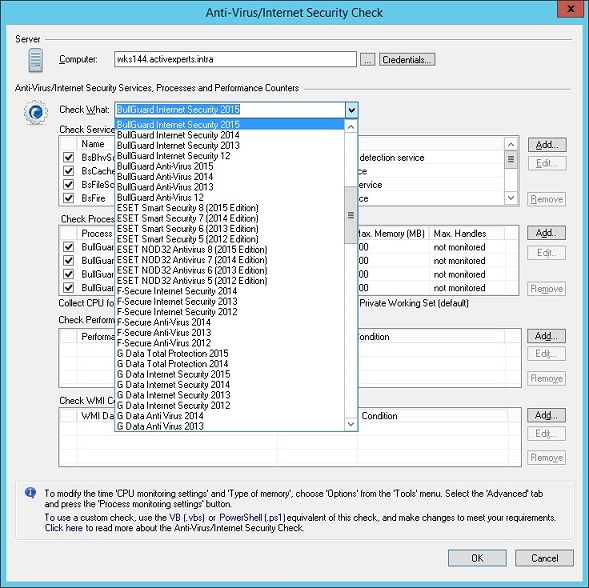
About McAfee VirusScan Plus
McAfee VirusScan® Plus takes the worry and hassle out of essential computer protection for everyone — experts to novices, shielding PCs from viruses, spyware, and includes a sturdy firewall to protect you against hacker attacks. It also features award-winning, easy-to-use McAfee SiteAdvisor® - an online safety guide that warns you about risky web sites before you visit.
The McAfee VirusScan Plus suite bundles anti-virus software into a well-integrated security suite that includes anti-spyware tools and a personal firewall. The suite also includes SiteAdvisor, an anti-phishing tool that can alert you to web pages that may be phishing sites or contain dangerous tools. Rounding out the package is a small collection of system tools, including network monitoring tools and McAfee QuickClean, which deletes temp files, clears caches, and makes quick work of the cookie files that seem to gather like dust bunnies in our computers.
Installation is fairly simple. VirusScan Plus first performs a very basic scan for viruses that may already be present in important system files. Then it installs the Security Center, the anti-virus and anti-spyware tools, and SiteAdvisor -- this last tool is an optional install. When installation is complete, VirusScan Plus automatically downloads any necessary program and virus definition file updates, and then finishes up by rebooting your computer.
A standard two-pane interface displays objects in the left pane and the results of the objects you select in the right pane. The interface is a bit of a hybrid; some functions open additional windows. An Advanced option provides access to additional features. In its basic form, the interface is easy to navigate.