You are here:
WindowsShareware.com > Featured Products > ActiveXperts Network Monitor > Windows > MemoryMonitor Memory Usage using ActiveXperts
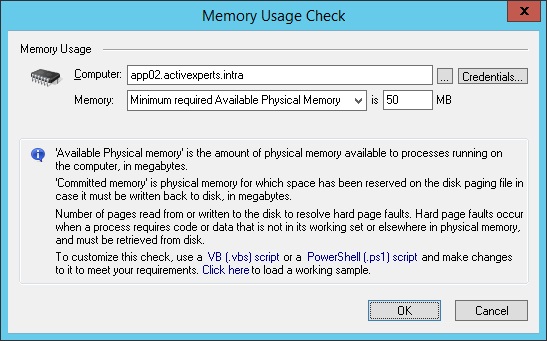
Figure 1: ActiveXperts Network Monitor Memory Check
ActiveXperts solution to monitor Memory
ActiveXperts Network Monitor can check the memory usage of the Windows Operating System. It can monitor the total available physical memory usage, the committed memory or the pages per second.
A Memory Usage check requires the following parameters:
- Computer - Host name or IP address of the server to be monitored;
- Memory - select 'Minimum required Available Physical Memory' to check physical available memory; choose 'Maximum allowed Committed Memory' to check committed memory; choose 'Maximum allowed Pages Per Second' to check paging;
- MB / Pager per Second - enter the amount in MB's (for the physical memory and committed memory checks) or number of pages per second;
- Credentials - Select alternate Windows credentials if necessary.
