Administrative Tools: Remote Control
|
Zoho Assist
|
|||||
|---|---|---|---|---|---|

|
Company: | ZOHO Corporation | |||
| Title: | Zoho Assist | ||||
| Licence: | Shareware | ||||
|
Remote support with Zoho Assist is simple, fast and affordable:
Pricing: $115/year/Technician or $12/month/Technician |
|||||
| Read More Visit Website Try now | |||||
| 2X VirtualDesktopServer | |||||
|---|---|---|---|---|---|

|
Company: | 2X Software Ltd. | |||
| Title: | 2X VirtualDesktopServer | ||||
| Licence: | Shareware | ||||
|
Free yourself--provide vendor independent virtual desktops and applications, accessible from anywhere. 2X VirtualDesktopServer improves virtual desktop manageability, security and performance.2X VirtualDesktopServer helps companies experience the full benefits of desktop and application virtualization by improving desktop manageability, security, and performance. Lower your overall operating costs by delivering secure, centrally managed access to virtual desktops and applications - hosted on VMware, Microsoft, VirtualIron, Parallels, Sun VirtualBox and other leading virtualization platforms. |
|||||
| Read More Visit Website Try now | |||||
| Access Remote PC | |||||
|---|---|---|---|---|---|
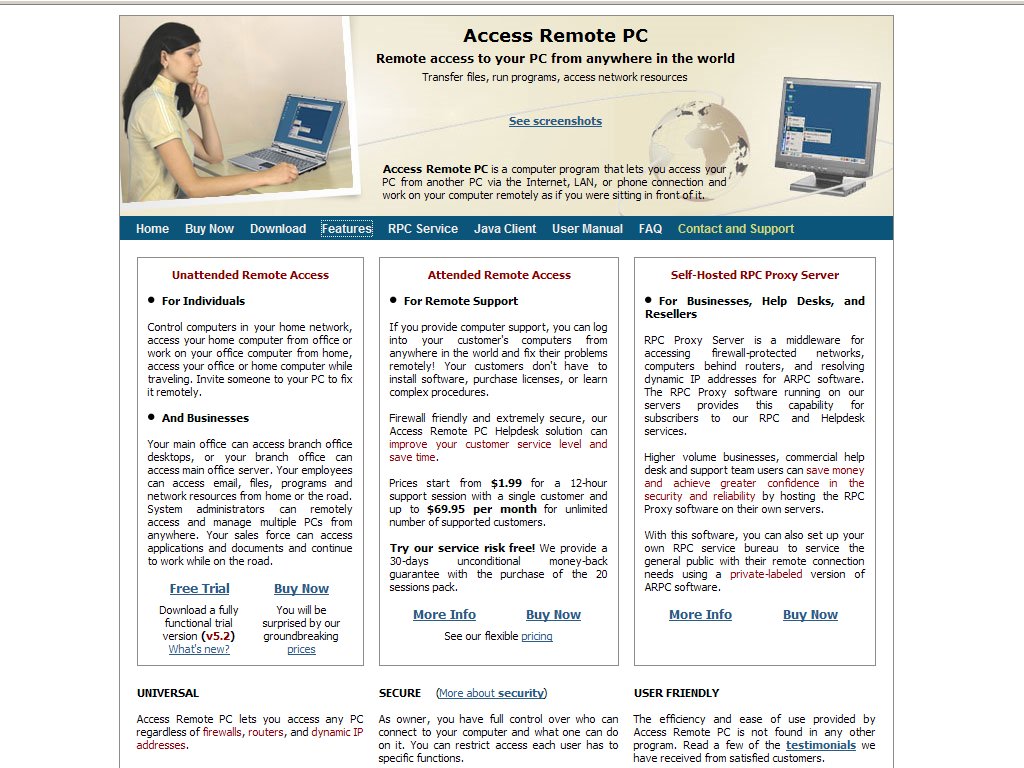
|
Company: | Access Remote PC | |||
| Title: | Access Remote PC | ||||
| Licence: | Shareware | ||||
|
The fastest remote control program. Access and control your PC from anywhere in the world. View the remote PC's screen, control its keyboard and mouse. Works via LAN, the Internet, dial-up. Extremely fast. Easy to use. Low cost. Free trial. Consultants: Save time and cut on travel costs by fixing problems right from your office. Teleworkers: Access your office computer from home. Network Administrators: Take control of any PC on the LAN. System Administrators: Securely control a remote server on the LAN or on the Internet. Help desks: Fix software-related problems remotely. Educators: Share your screen with students. Take control of your students' computers. Presenters: Broadcast your screen up to 100 computers simultaneously. Travelers: Access your computer from any PC in the world. |
|||||
| Read More Visit Website | |||||
| CrossTec Remote Control | |||||
|---|---|---|---|---|---|
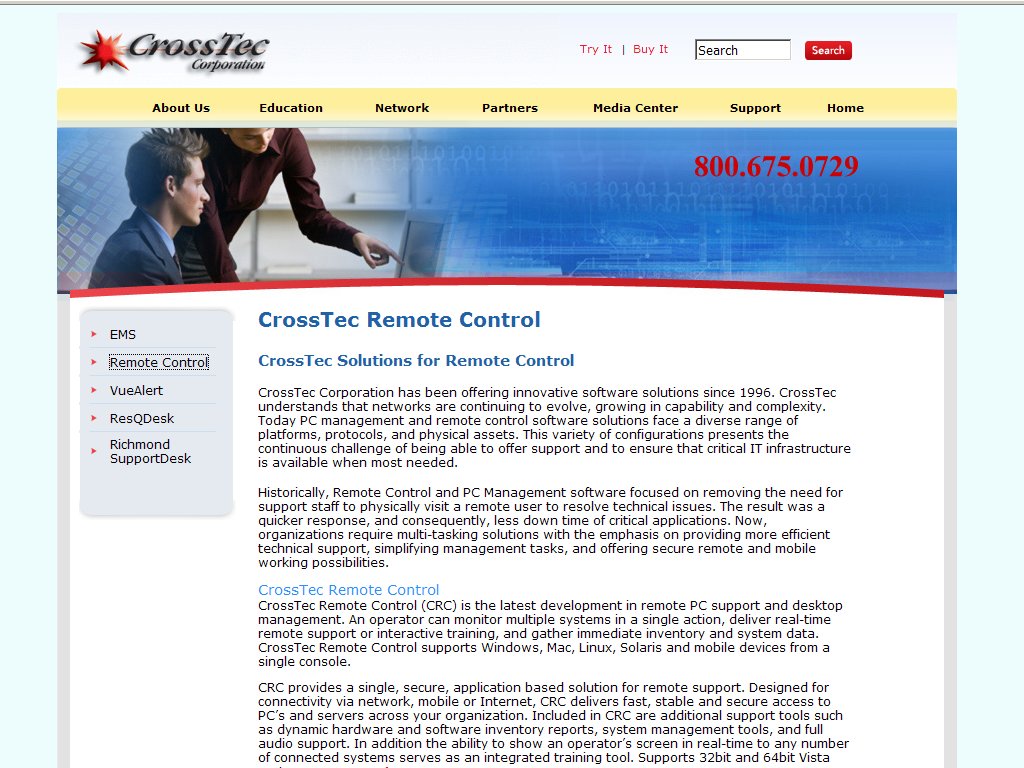
|
Company: | CrossTec Corporation | |||
| Title: | CrossTec Remote Control | ||||
| Licence: | Shareware | ||||
|
Award-Winning CrossTec Remote Control enables authorized users to easily and securely access and control multiple Windows, Linux, Mac OS X, CE or even legacy DOS systems. Users can access a remote PC from their desktop, Pocket PC, IE Browser or via a portable USB flash-drive. Ideal for remote access, help desks and training, CrossTec Remote provides full control of the remote PC’s screen, keyboard and mouse just as if you were seated at that computer. CrossTec Remote also enables administrators to monitor many PCs as thumbnails from a single screen; project real-time demo screens to users, provides fast file distribution and synchronization; one-click inventory of installed hardware, software and patches; support for 64-bit; text and audio chat and more. CrossTec Remote Control provides the most comprehensive security on the market including advanced encryption, centralized management through Windows security management and more. CrossTec Remote offers a simple but powerful deployment and integrates with the new CrossTec EMS (Enterprise Management Solution) with provides wider Asset Management, Software Distribution and Application/Web control and recording. |
|||||
| Read More Visit Website | |||||
| DameWare Mini Remote Control | |||||
|---|---|---|---|---|---|
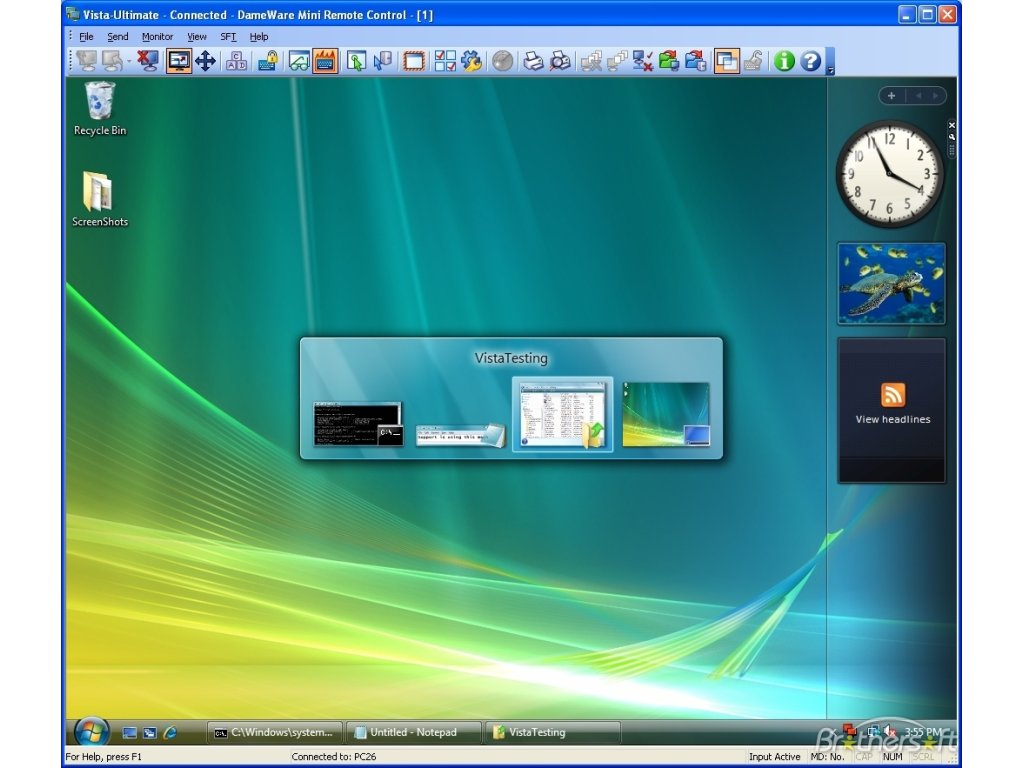
|
Company: | DameWare Development LLC | |||
| Title: | DameWare Mini Remote Control | ||||
| Licence: | Shareware | ||||
|
Mini Remote Control Client Agent installation does not replace any existing OS files. By simply using Microsoft Windows API calls to interact with the local and remote machines, Mini Remote Control is a lightweight and independent remote control application. Mini Remote Control offers quick and easy deployment of its client agent service to remote machines. Remote control any machine on the LAN or WAN (across town, across the country, or even around the world) in a matter of seconds. Mini Remote Control is secure. It includes multiple authentication methods designed to use the Operating System's built-in authentication. It offers options of encrypting communications between the remote computers and local computers, taking advantage of standard encryption algorithms. |
|||||
| Read More Visit Website Try now | |||||
| Desktop Central | |||||
|---|---|---|---|---|---|
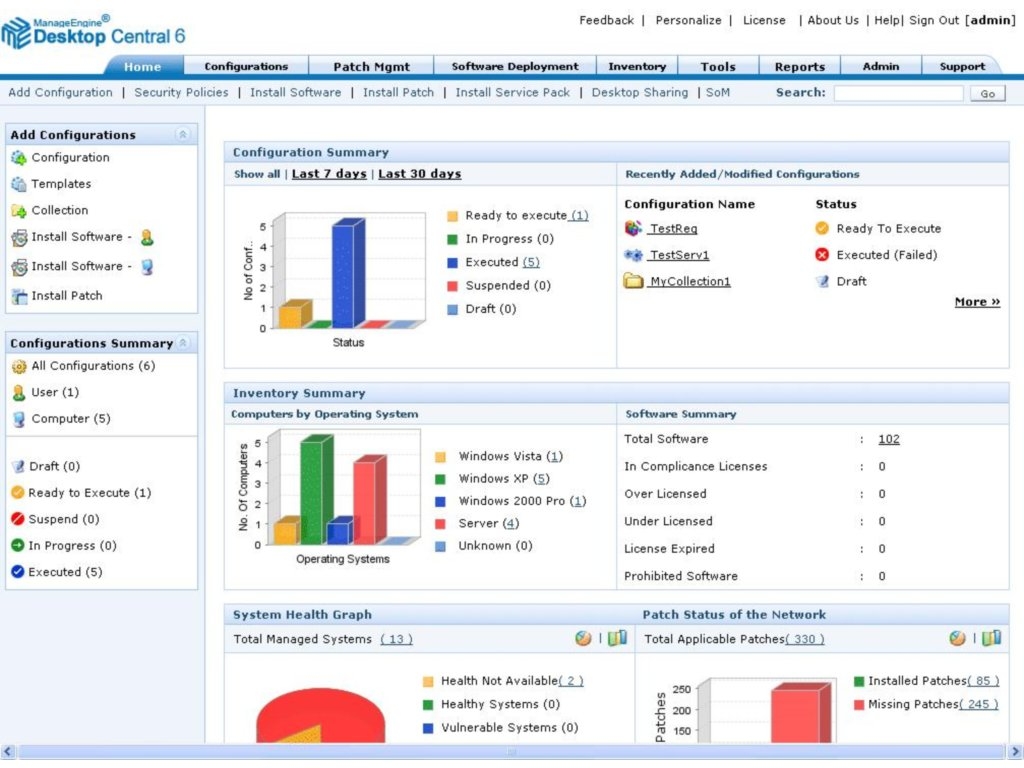
|
Company: | ManageEngine | |||
| Title: | Desktop Central | ||||
| Licence: | Shareware | ||||
|
Desktop Central is a web-based windows desktop management software that helps in managing 1000s of desktops from a central location. It automates the complete desktop management life cycle ranging from a simple configuration to complex software deployment. |
|||||
| Read More Visit Website Try now | |||||
| GoToMyPC | |||||
|---|---|---|---|---|---|
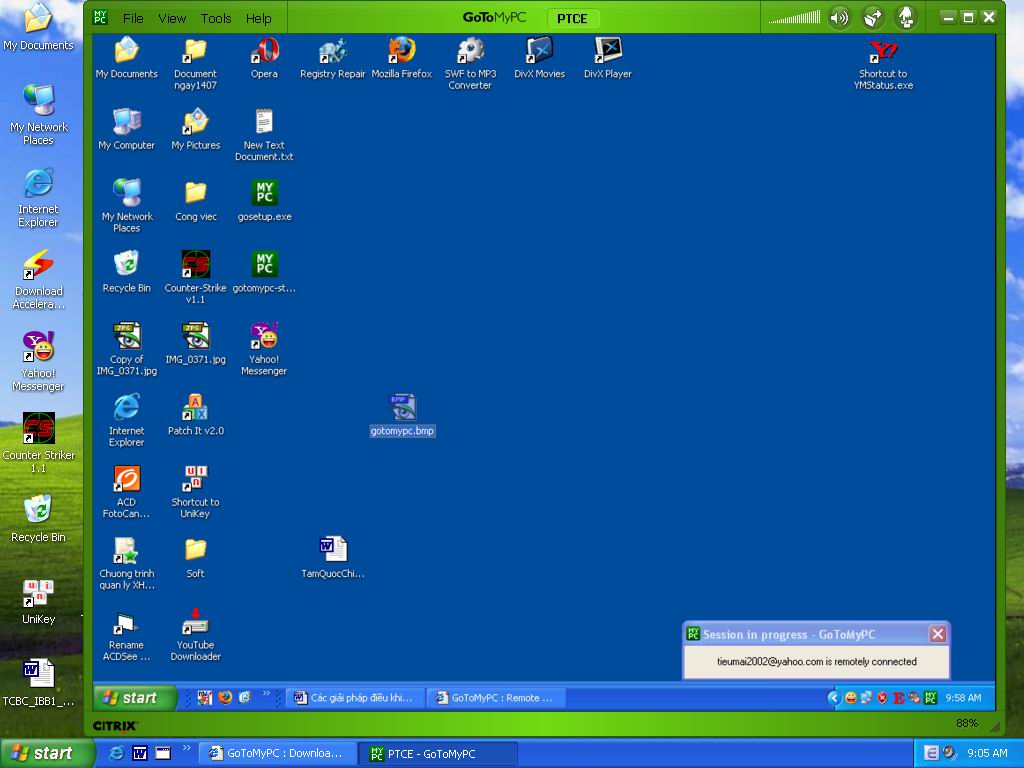
|
Company: | Citrix | |||
| Title: | GoToMyPC | ||||
| Licence: | Shareware | ||||
|
GoToMyPC allows you to access and work on your computer on the fly from any Internet-connected computer anywhere. It's easy to set up in minutes and easy to use. It gives you convenient access to your files and programs from home or the road. GoToMyPC is for individuals needing remote access to 1-20 PCs. It's an easy and secure remote-access solution that enables you to conveniently access email, files, programs and network resources from home or the road. Get unlimited access to your PCs from any Web browser anywhere. |
|||||
| Read More Visit Website Try now | |||||
| Remote Control PRO | |||||
|---|---|---|---|---|---|
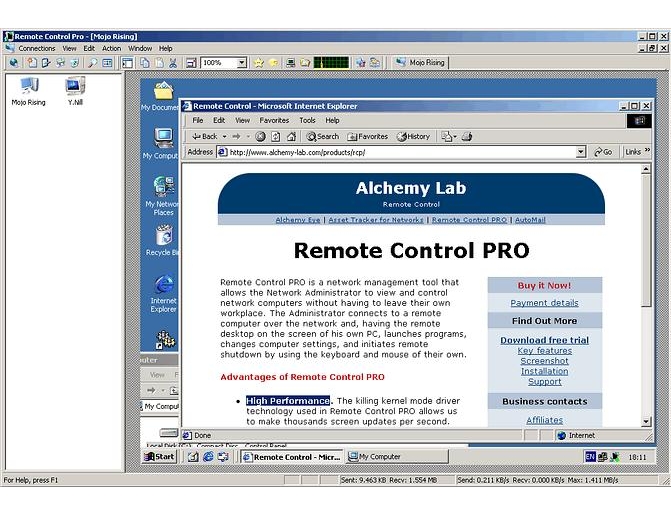
|
Company: | Alchemy Lab | |||
| Title: | Remote Control PRO | ||||
| Licence: | Shareware | ||||
|
Remote Control PRO is a network tool to allow the Network Administrators and Support Engineers to view and control servers and workstations without from a distance. The Administrator connects to a remote server or workstation over the network and - while having full control over the machine - launches programs, changes server/workstation settings, and initiates remote reboot or remote shutdown. |
|||||
| Read More Visit Website Try now | |||||
| Symantec pcAnywhere | |||||
|---|---|---|---|---|---|
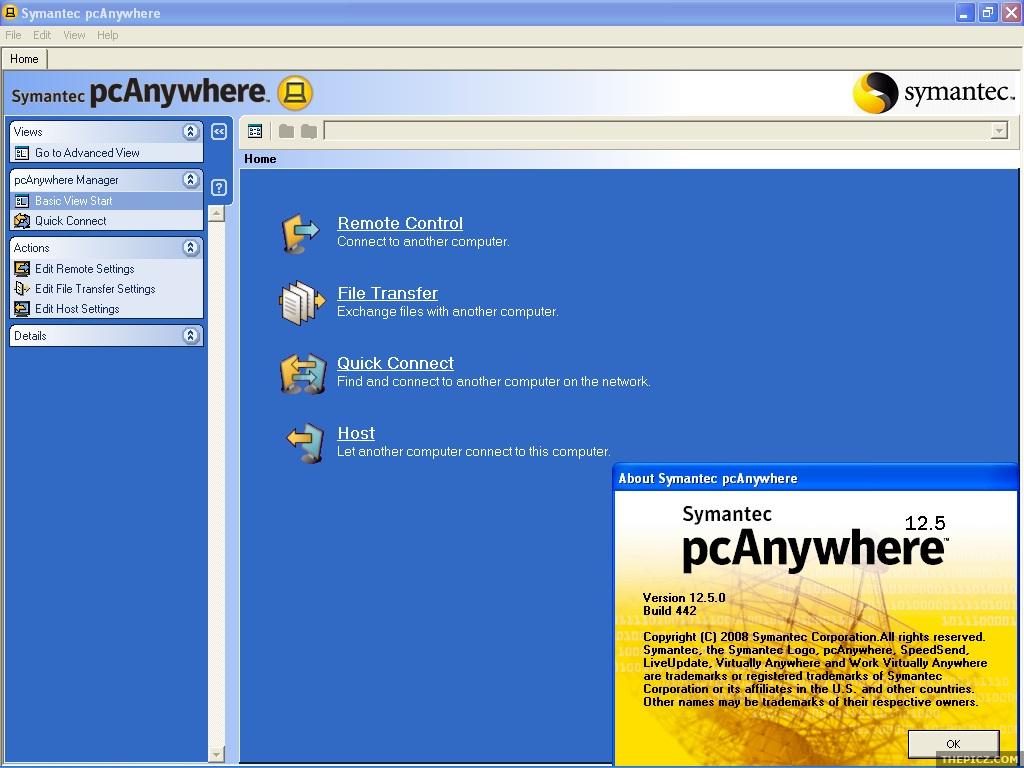
|
Company: | Symantec | |||
| Title: | Symantec pcAnywhere | ||||
| Licence: | Shareware | ||||
|
If you work away from the office, Symantec pcAnywhere lets you connect to office PCs or servers in order to transfer files or run applications. Its optimized design ensures high performance at any connection speed, across a wide range of connection methods-including standard modems, ISDN lines, TCP/IP and SPX networks, cable, and infrared connections. |
|||||
| Read More Visit Website Try now | |||||
| VNC | |||||
|---|---|---|---|---|---|
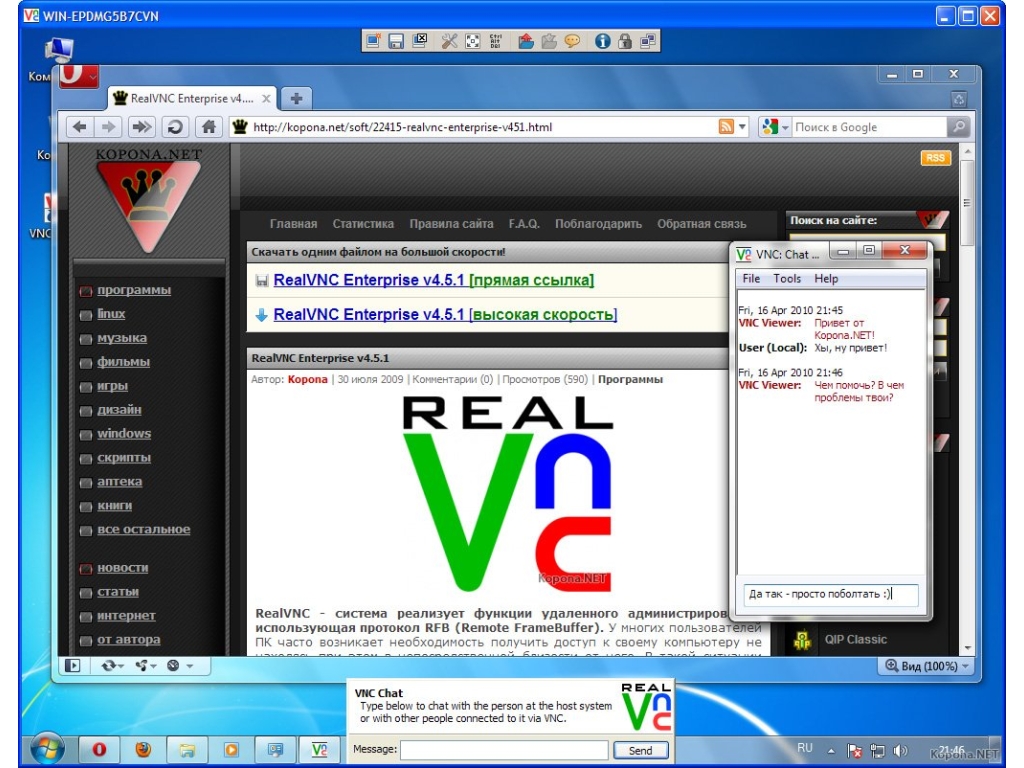
|
Company: | RealVNC | |||
| Title: | VNC | ||||
| Licence: | Shareware | ||||
|
Virtual Network Computing (VNC) is a remote display system that allows you to view and work on one desktop using a different computer and platform from anywhere on the Internet. For example, you can use VNC on your PC to display a Unix environment running on a large server in another room. It allows you to control the mouse and keyboard input to the remote computer as well as view its display. VNC also works as a Java-client applet in a browser. |
|||||
| Read More Visit Website Try now | |||||
| WebEx | |||||
|---|---|---|---|---|---|
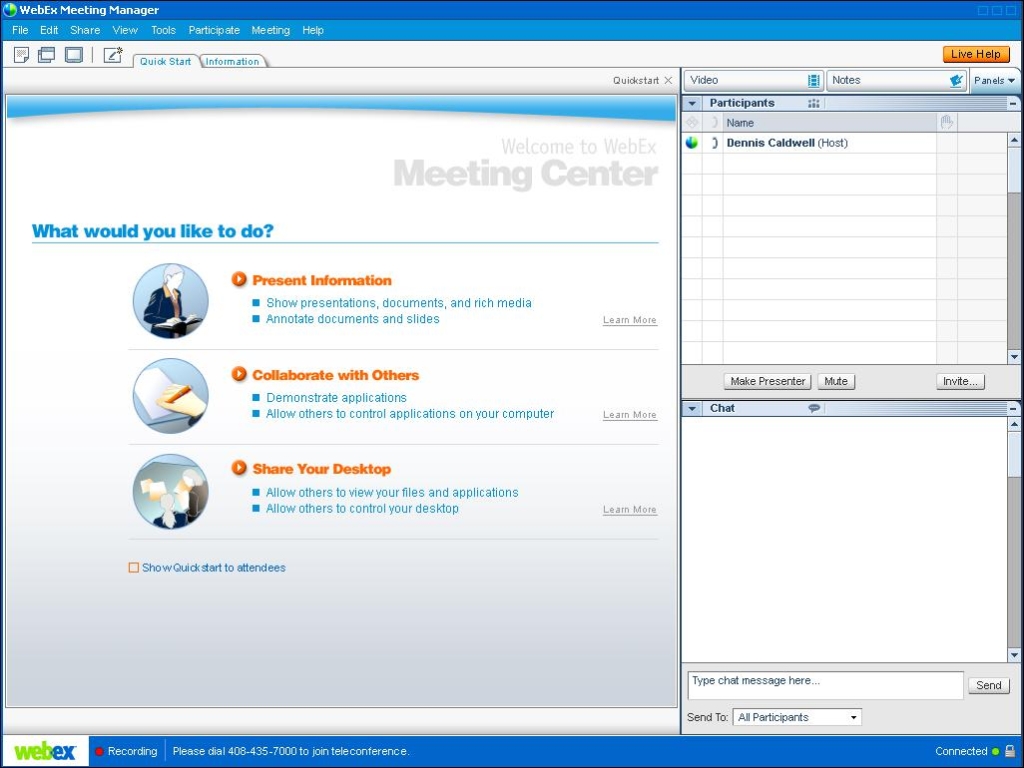
|
Company: | WebEx Communications | |||
| Title: | WebEx | ||||
| Licence: | Shareware | ||||
|
Access your PC remotely from anywhere and get to your files, programs, e-mail, and network resources at home, work, or school. Travel anywhere or telecommute and have full access to your computer. All you need to connect is a computer with Internet access and a Web browser. PCNow automatically handles firewalls, routers, and IP addresses so setup takes just minutes. WebEx PCNow features include: PC and Mac desktop access, remote printing, remote file transfer, SSL encryption and phone authentication for added security. Invite a guest to share your screen for collaboration or support. Sync files and folders between your remote and local computers. Even get access to your computers files, folders, email and calendar from any Web-enabled mobile phone. |
|||||
| Read More Visit Website | |||||
