Development Tools: HTML Editors
| Color Syntax | |||||
|---|---|---|---|---|---|

|
Company: | BullZip | |||
| Title: | Color Syntax | ||||
| Licence: | Shareware | ||||
|
Color Syntax is a small program that was created to convert your source code into HTML. The resulting HTML will show your source in colors. This is very useful when creating documentation or educational material. The program is controlled via a normal user interface. You can also control the processing of source files with at command line interface. |
|||||
| Read More Visit Website Try now | |||||
| Eclipse | |||||
|---|---|---|---|---|---|

|
Company: | Eclipse | |||
| Title: | Eclipse | ||||
| Licence: | Shareware | ||||
|
Eclipse is a multi-language software development environment comprising an integrated development environment (IDE) and an extensible plug-in system. It is written mostly in Java and can be used to develop applications in Java and, by means of various plug-ins, other programming languages including Ada, C, C++, COBOL, Perl, PHP, Python, Ruby (including Ruby on Rails framework), Scala, Clojure, and Scheme. The IDE is often called Eclipse ADT for Ada, Eclipse CDT for C/C++, Eclipse JDT for Java, and Eclipse PDT for PHP. |
|||||
| Read More Visit Website Try now | |||||
| Metapad | |||||
|---|---|---|---|---|---|

|
Company: | Metapad | |||
| Title: | Metapad | ||||
| Licence: | Shareware | ||||
|
Metapad is a small, fast and completely free text editor for Windows (95/98/NT/XP/Vista/7) with similar features to Microsoft Notepad but with many extra (and rather useful) features. It was designed to completely replace Notepad since it includes all of Notepad's features and much, much more. |
|||||
| Read More Visit Website Try now | |||||
| Microsoft Publisher | |||||
|---|---|---|---|---|---|
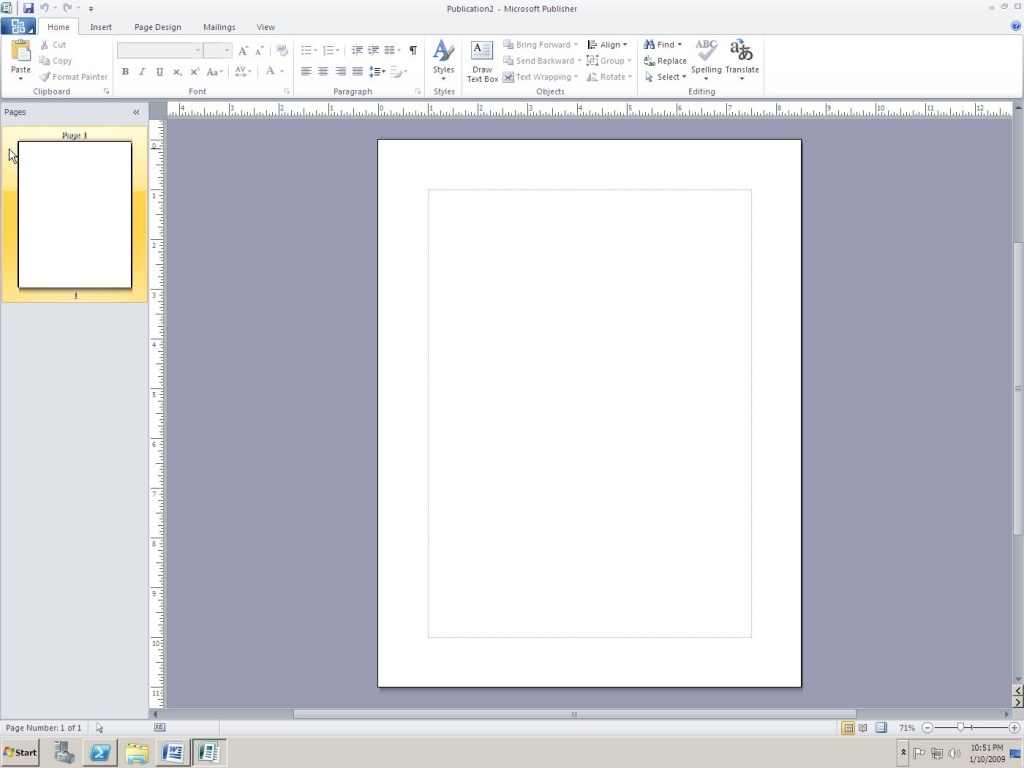
|
Company: | Microsoft Corporation | |||
| Title: | Microsoft Publisher | ||||
| Licence: | Shareware | ||||
|
Microsoft Publisher is a desktop publishing program that can be purchased as a stand-alone product or as part of professional and business versions of Microsoft Office. Publisher can be used to create several types of publications including brochures, newsletters, business cards, and even basic web pages. While it’s not quite as powerful as some of the bigger names in desktop publishing, it has a much smaller price tag and it’s fairly easy to use. With Microsoft Publisher, you do have the ability to create basic web pages. However, all design must be done through the Publisher interface, and there is no option to directly edit the behind-the-scenes HTML. This can be pretty frustrating to those who are used to working with other web design tools such as FrontPage and Expression Web. |
|||||
| Read More Visit Website Try now | |||||
| NetBeans | |||||
|---|---|---|---|---|---|
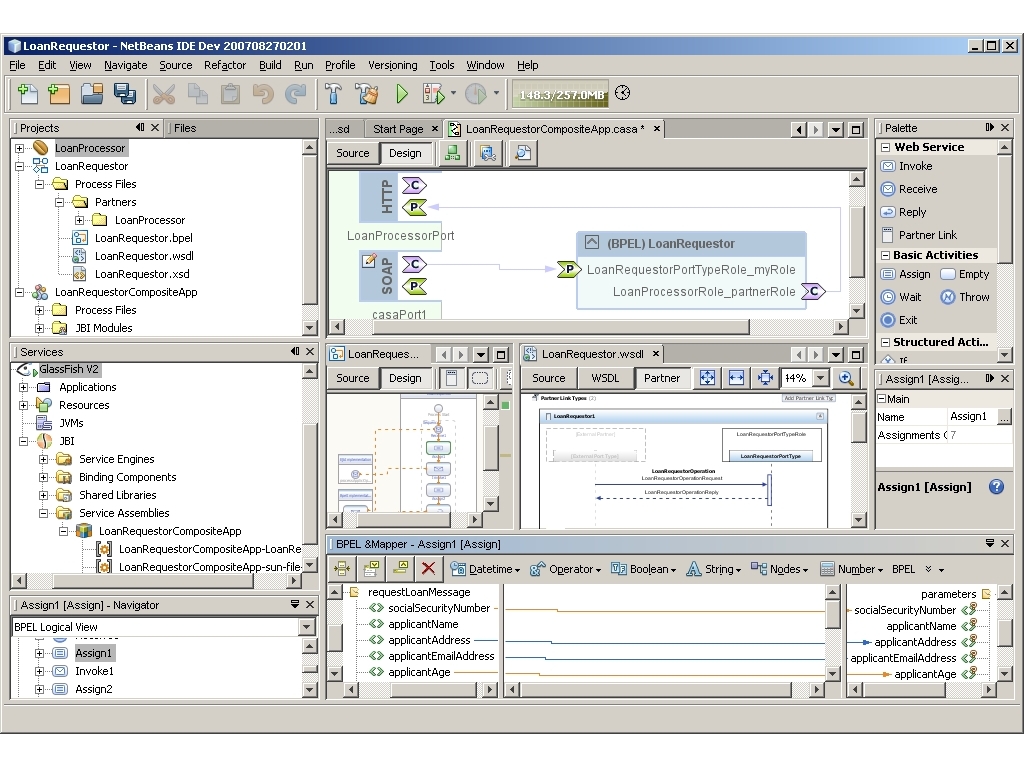
|
Company: | NetBeans | |||
| Title: | NetBeans | ||||
| Licence: | Shareware | ||||
|
The NetBeans IDE is an award winning free, Open-Source Integrated Development Environment for software developers. The IDE runs on many platforms including Windows, Linux, Solaris, and the MacOS. It is easy to install and use straight out of the box. The NetBeans IDE provides developers with all the tools they need to create professional cross-platform desktop, enterprise, web and mobile applications. |
|||||
| Read More Visit Website Try now | |||||
| Notepad++ | |||||
|---|---|---|---|---|---|
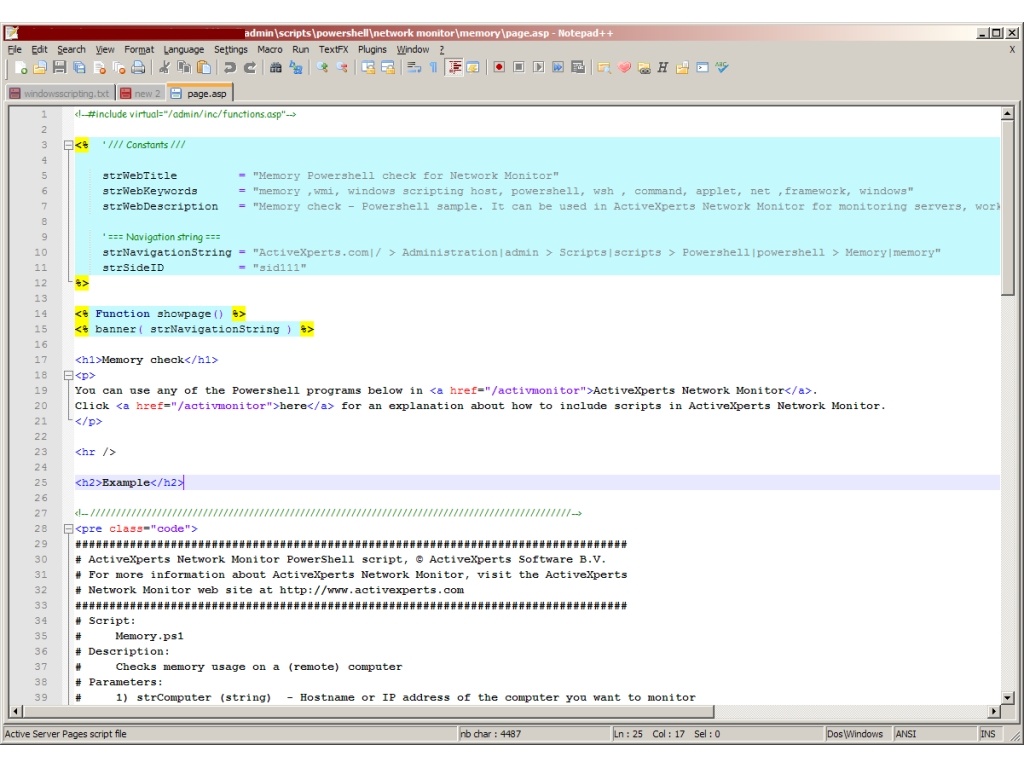
|
Company: | GNU | |||
| Title: | Notepad++ | ||||
| Licence: | Shareware | ||||
|
Notepad Plus Plus is a Notepad replacement with an eye toward programmers, although it should also appeal to the casual user who wants a cross between Notepad and WordPad. Notepad Plus Plus has some noticeable differences from WordPad. Support for tabs is key, letting users manage different documents simultaneously. Line-numbering is important, too, a feature that nobody mucking about in C should be without. The interface is much simpler compared with some of its competitors. A familiar row of icons with their mouse-over labels sits at the top, and one row of tabs is just below that. The rest of the screen is made of nothing but pure white space. All the coding tools live in the menu bar, with some represented on the toolbar. Users can compile and run macros, convert text to Hex, submit directly to W3C for validation, launch in Firefox and IE, and more. There's also a built-in spell-checker. Choosing between Notepad Plus Plus and NoteTab Light probably will depend as much on layout as anything else. Although, forgive the pun, notably Notepad Plus Plus can not autoreplace Notepad, it's still an excellent Notepad replacement. |
|||||
| Read More Visit Website Try now | |||||
| PrimalScript | |||||
|---|---|---|---|---|---|
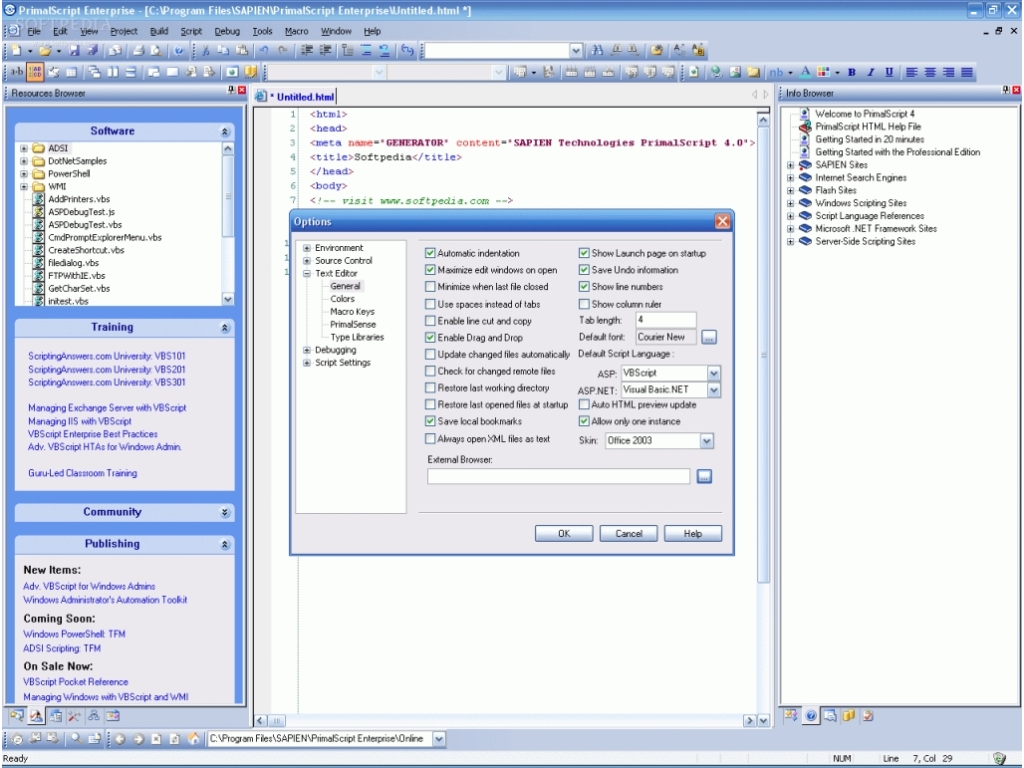
|
Company: | PrimalTools | |||
| Title: | PrimalScript | ||||
| Licence: | Shareware | ||||
|
Timesaving features like PrimalSense code completion, Snippets, simplified script security, integration with source control, and our WMI Wizard are joined by a streamlined user interface, intuitive code folding, and a host of time and effort saving capabilities. Our Optimized Parsing Technology (OPT) ensures that features like PrimalSense and syntax color-coding operate with maximum efficiency, so that you do, too. Plus, PrimalScript still supports the widest variety of scripting languages, making it the only truly universal scripting environment available today. Combined with PrimalScript s legendary ease of use, including dozens of keyboard shortcuts to help you stay more productive and a completely customizable environment, PrimalScript provides everything you need to take your scripts to the next level. |
|||||
| Read More Visit Website Try now | |||||
