Multimedia Software: Image Editing
| Adobe Photoshop | |||||
|---|---|---|---|---|---|
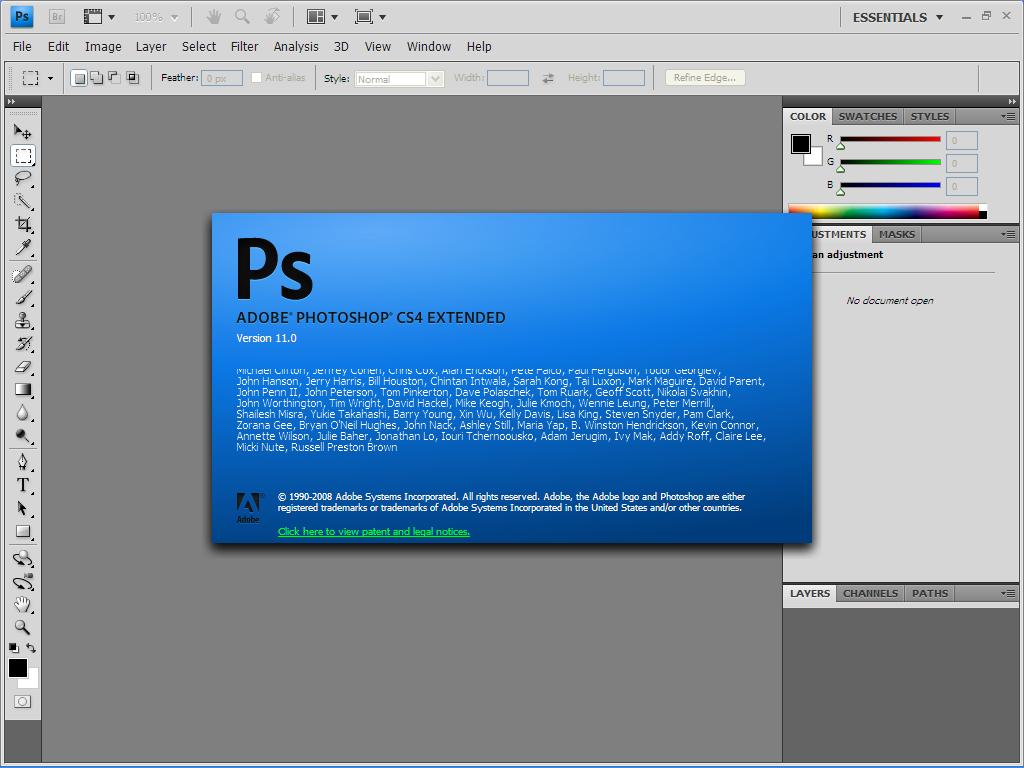
|
Company: | Adobe | |||
| Title: | Adobe Photoshop | ||||
| Licence: | Shareware | ||||
|
Photoshop is the professional standard in digital imaging, with an endless selection of drawing tools, filters, and color-adjustment capabilities for manipulating items in almost any way. Originally designed for bitmap images, Photoshop lets you create eye-catching typography by placing text on paths or within shapes, perform shadow and highlight correction, explore expanded color-matching features, parlay efficient layer comps, and preview, search, and share images. Oh, and it's also the premiere program for managing home digital printing. |
|||||
| Read More Visit Website Try now | |||||
| CorelDRAW | |||||
|---|---|---|---|---|---|
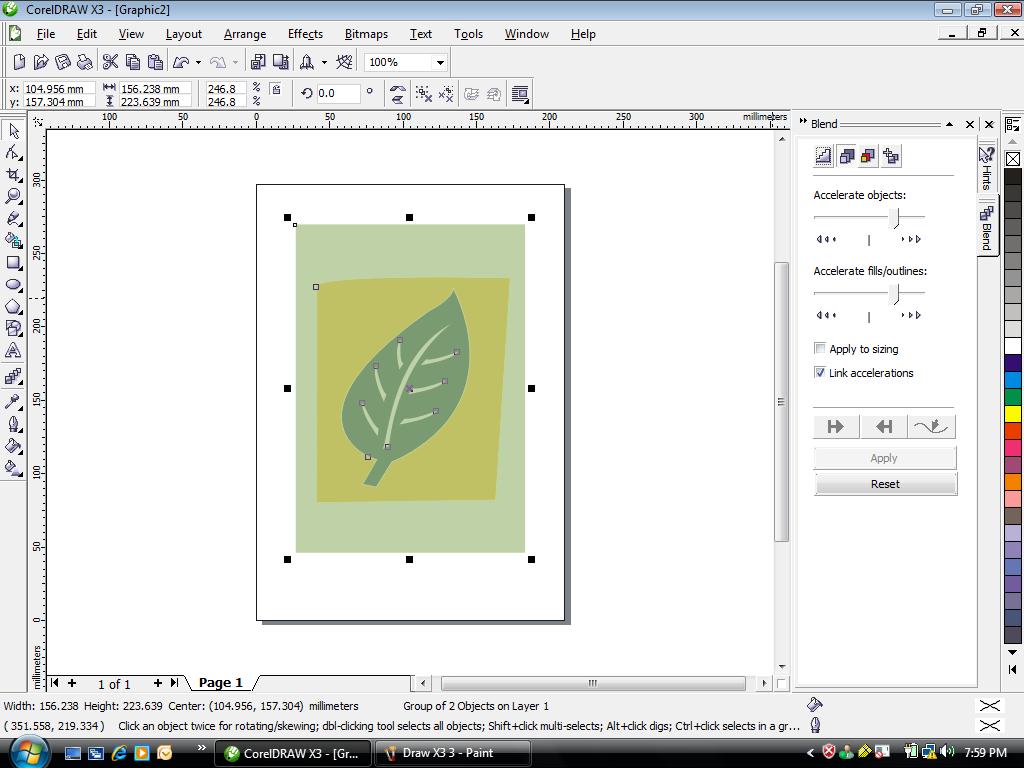
|
Company: | Corel | |||
| Title: | CorelDRAW | ||||
| Licence: | Shareware | ||||
|
CorelDRAW is a vector illustration program. Images are displayed on the computer screen as pixels. How the program treats the pixels is determined by whether the image is defined as a vector or a bitmap. A bitmap file defines the position, color and size of each pixel. A vector program defines a line of pixels and treats them as a single object. To change an object in a bitmap, you must change all the pixels, so if a red box on a blue background needs to be smaller, you have to re-create a smaller red box and change the pixels where the box was to the blue background. When you have a vector image, you redefine the size and location of the lines. Each object is independent of the others and can be manipulated as needed. To make your work easier, Corel Corporation has added a few bitmap manipulation tools in DRAW and includes its bitmap manipulation program, CorelPhotoPaint, when you purchase CorelDRAW. |
|||||
| Read More Visit Website Try now | |||||
| FullShot | |||||
|---|---|---|---|---|---|

|
Company: | InBit | |||
| Title: | FullShot | ||||
| Licence: | Shareware | ||||
|
FullShot is a professional screen capture (print screen) application designed for any Windows user who needs an effortless, effective way to take screenshots of Windows screens. It's perfect for capturing on-screen images you want to include in manuals, training handouts, presentations, marketing materials, and web pages. FullShot allows you to take screen shots of various regions, documents, or even specific windows on your desktop using a combination of technologies like hotkeys and snapshot buttons. You can also use FullShot to edit and annotate images before printing them directly to any printers connected to your PC. |
|||||
| Read More Visit Website Try now | |||||
| GIMP | |||||
|---|---|---|---|---|---|
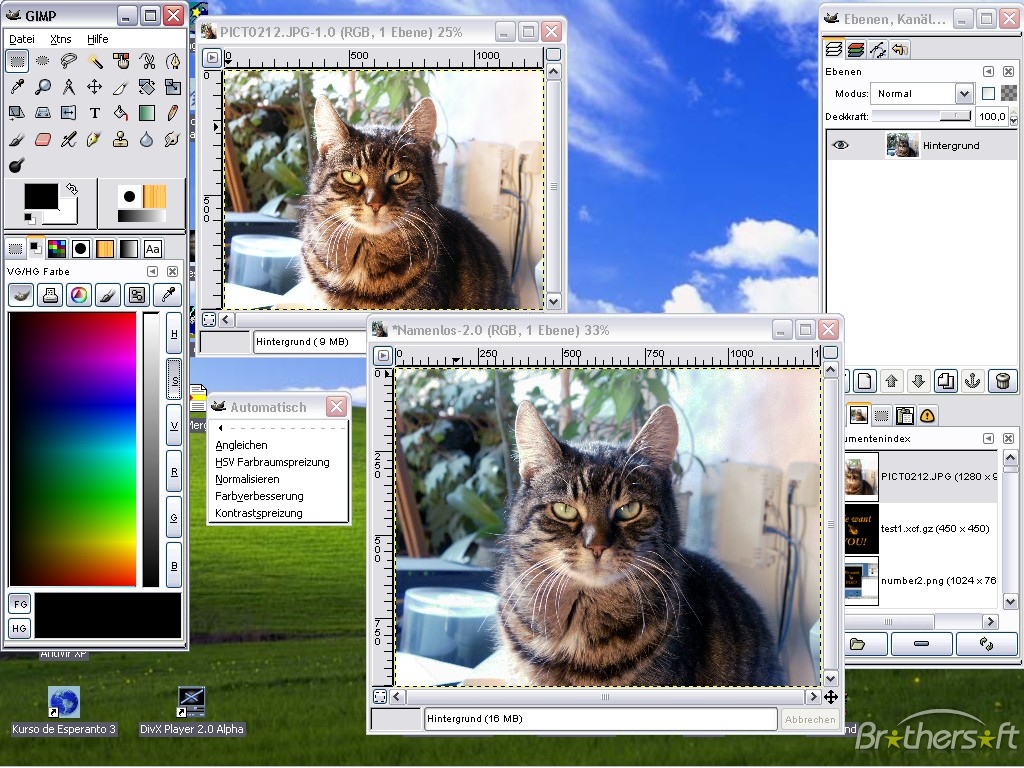
|
Company: | GNU | |||
| Title: | GIMP | ||||
| Licence: | Shareware | ||||
|
GIMP is an acronym for GNU Image Manipulation Program. It is a freely distributed program for such tasks as photo retouching, image composition and image authoring. It has many capabilities. It can be used as a simple paint program, an expert quality photo retouching program, an online batch processing system, a mass production image renderer, an image format converter, etc. GIMP is expandable and extensible. It is designed to be augmented with plug-ins and extensions to do just about anything. The advanced scripting interface allows everything from the simplest task to the most complex image manipulation procedures to be easily scripted. GIMP is written and developed under X11 on UNIX platforms. But basically the same code also runs on MS Windows and Mac OS X. |
|||||
| Read More Visit Website Try now | |||||
| Image Filter Pro | |||||
|---|---|---|---|---|---|
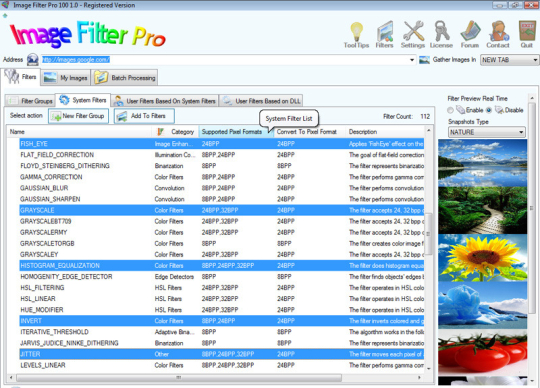
|
Company: | Iconico | |||
| Title: | Image Filter Pro | ||||
| Licence: | Shareware | ||||
|
Just imagine – you’ve been tasked with maintaining a website that’s laden with images, and you need a way to be able to capture those images quickly so that you can work on them. Well, how would you like the ability to capture all of the images on any website, in just a few clicks of your mouse? Even better, how great would it be to wield the power to apply multiple filters and special effects to entire libraries of images, automatically? |
|||||
| Read More Visit Website Try now | |||||
| Pinta | |||||
|---|---|---|---|---|---|
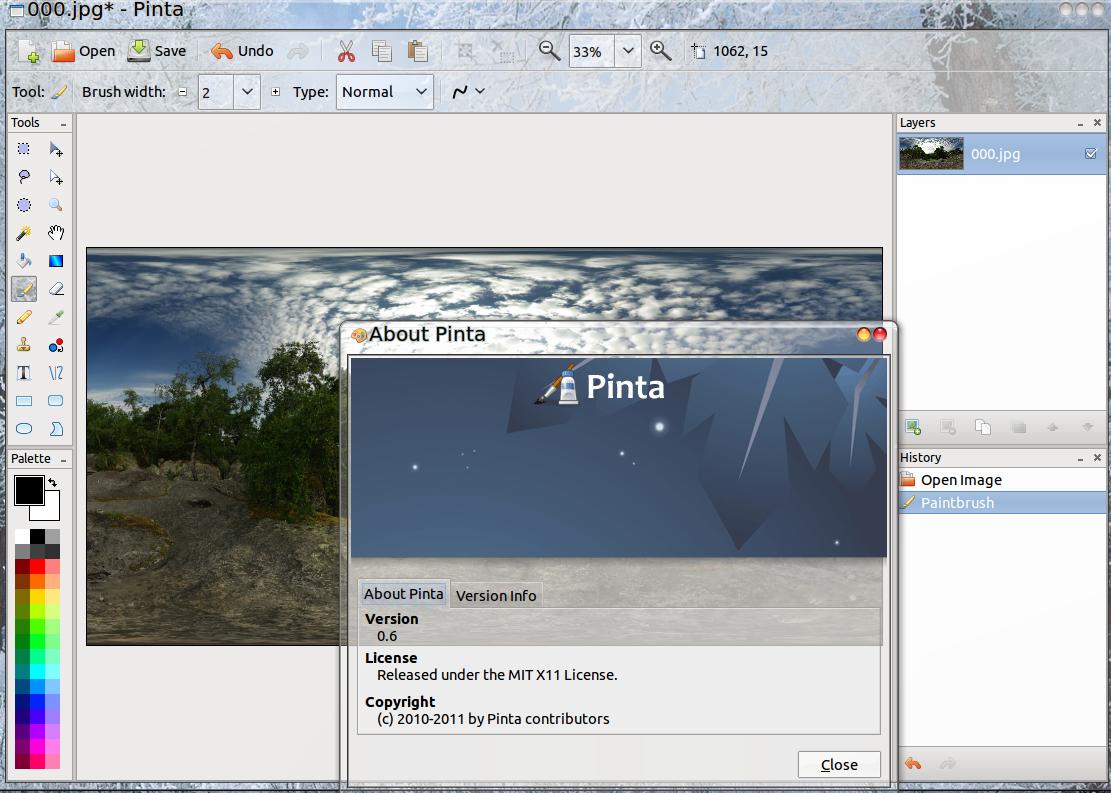
|
Company: | Pinta | |||
| Title: | Pinta | ||||
| Licence: | Shareware | ||||
|
Pinta is a drawing/editing program modeled after Paint.NET. Its goal is to provide a simplified alternative to GIMP for casual users. It is getting to be quite mature and is currently focused on polishing for a 1.0 release. |
|||||
| Read More Visit Website Try now | |||||
| Pixel Image Editor | |||||
|---|---|---|---|---|---|
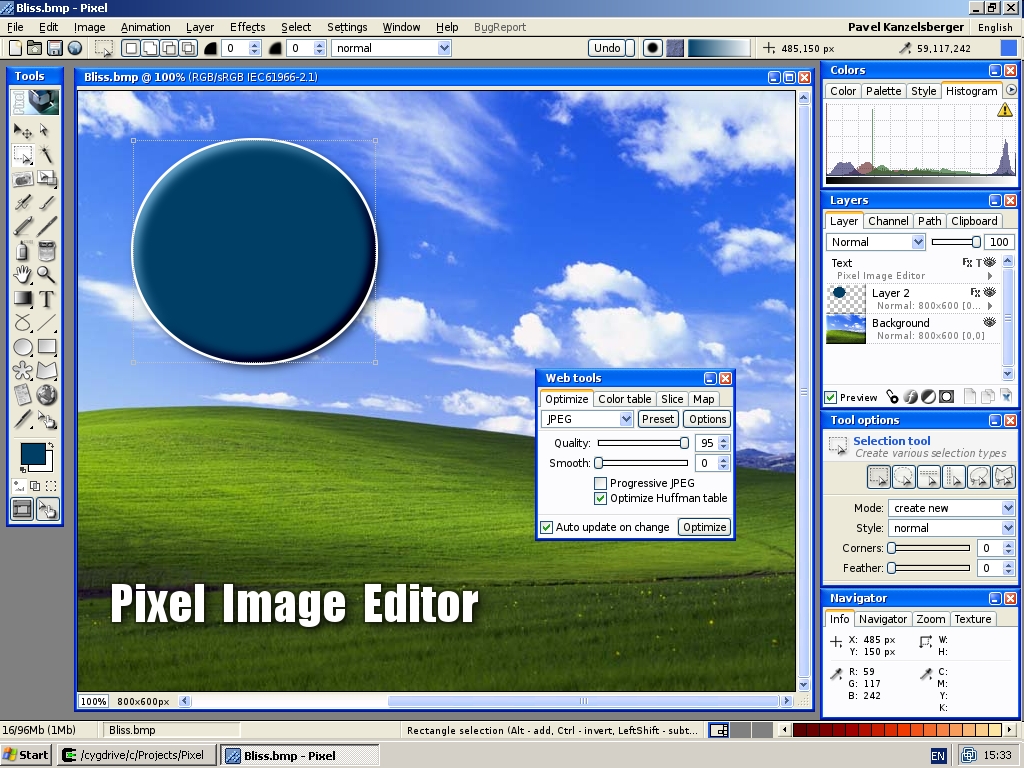
|
Company: | Kanzelsberger | |||
| Title: | Pixel Image Editor | ||||
| Licence: | Shareware | ||||
|
Pixel image editor has been developed by Pavel Kanzelsberger (Banská Bystrica, Slovakia) since 1997 (current version since 2003 after few rewrites) and is still in heavy development. Final stable product will be released in Q4 2009 / Q1 2010. |
|||||
| Read More Visit Website Try now | |||||
