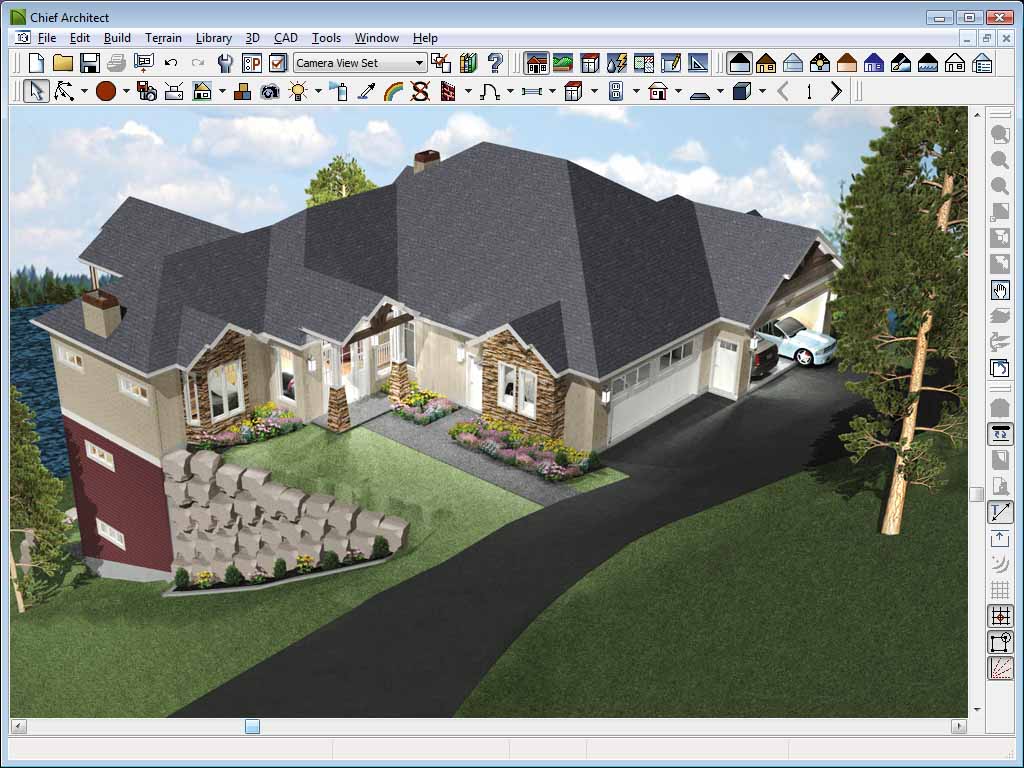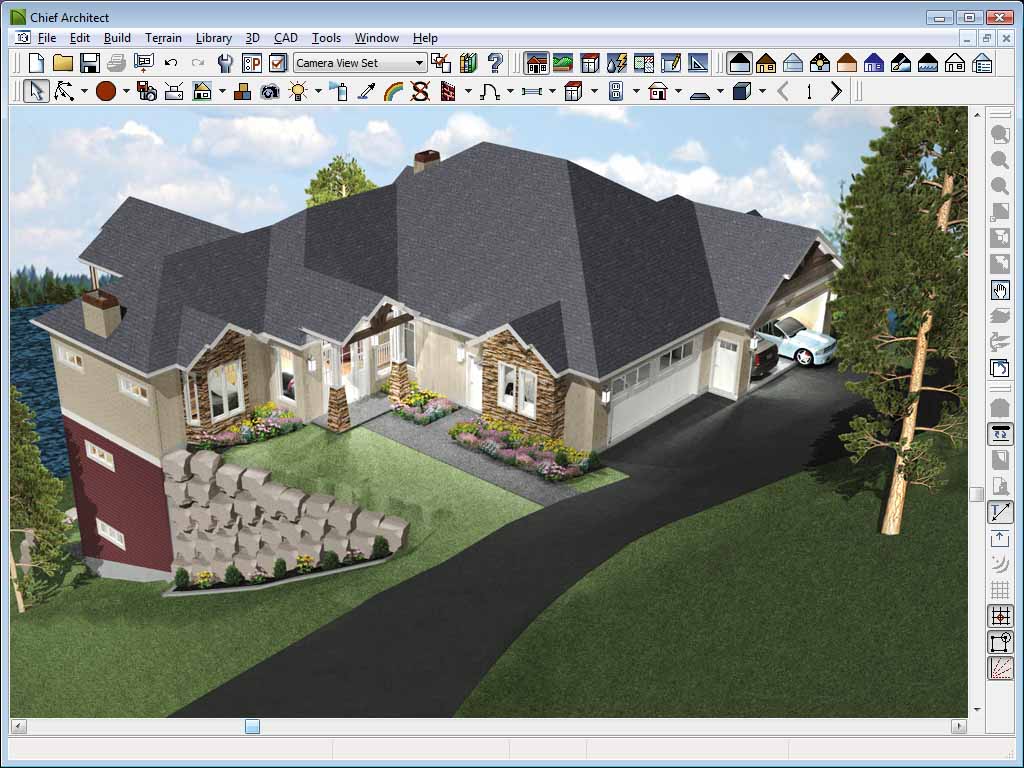
|
p>
Chief Architect Home Designer Pro is professional home design software for the serious DIY home enthusiast. Enjoy the same tools that the professionals use for home design, remodeling, interior design, decks, landscaping and cost estimation.
Home Designer Pro has all the same great features as Home Designer Architectural, Interior Designer, Landscaping and Deck Designer plus advanced CAD tools, advanced building tools, the ability to create blueprints, manual framing and roofing and much more.
Professional Home Design, Interior Design and Landscape Software
Create accurately scaled floor plans that automatically generate 3D models in minutes. Create any detailed view of your design using advanced 3D camera tools like Glass House™, Doll House™, Framing, Elevation and Cross-Sections.
- Create the Virtual Look and Feel Before You Build!
Home Designer Pro Rendering
3D Home Design Software by Chief Architect
- Choose from over 5,000 Sample Plans
- Choose from built-in style templates or create your own custom home design, or use the House Wizard™
- Powerful building tools like automatic roof generation, dormers, stairs, framing and foundations
- Artistic rendering techniques for Watercolor, Glass House™ and Technical Illustration
Integrated Design Tools
Home Designer Pro makes it easy to design and visualize your ideas on your next home or remodeling project with over 8,000 powerful integrated tools. Use the automated building tools to assist you in your design process. The tools have commonly accepted defaults for most building practices to help you in your home design projects.
Home Designer Pro Quick Start
Get Started Quickly and Easily
- The Quick Startup Options Guide will help you begin with "How-To" tutorials based on your type of project
- Use the House Wizard™ for quick and easy layout of your rooms
- Select from the pre-designed Home Design and Landscaping Style Templates complete with colors, cabinets, decks and more
- The online help system provides detail information on all types of building projects
- Includes over 90 easy "step-by-step" tutorial training videos that will quickly get you started on your next home design project
3D Home Design Tools
- Design in 2D and 3D. 3D Views are automatic with a point-and-click of the camera tool.
- Glass House™ View provides a full translucent view of your design. Choose other Artistic rendering techniques for Watercolor and Technical Illustration views.
- Doll House™ View, a 3D overview without the roof, is an effective tool for space planning of furniture placement and traffic flow
- Create a Virtual Tour – draw your record line to Automatically Generate; or record your camera movements
- Visualize your home with day and night views
- Assemble a scale model of your design with Model Maker™
- Generate shadows from the sun for realistic 3D views
- Point-and-click to remove wall surfaces, or use 3D Cross-Section Elevation Slider™ to quickly create a 3D slice of your desired view
Automated and Manual Building Tools
- Design roofs and walls in 3D
- Generate various styles of Automatic roofs or manually design any custom roof including curved roofs
- Use the Automatic Dormer tool to quickly place dormers – shed, gable, eyebrow and barrel
- Automatic Structural Dormers
- Unblock and manually edit Automatic Dormers
- Create any custom roof or ceiling plan with the Roof Design Tools. Edit and create roof planes to create a roof of any pitch and shape. Start with an automatic roof and then add custom details, or create the entire roof manually.
- Automatic framing tools
- Manual framing tools for fully editable framing, including joists, rafters, trusses, beams, posts and more
- Choose from several built-in wall styles with individual wall layers or define your own wall style
- Ability to read and edit files by Chief Architect® Full Professional Software
- ICC Residential Design Checklist will allow you to check your plan against national building codes
Kitchen and Bath Design
- Design the kitchen of your dreams – move walls, create new cabinets, add appliances – Design your perfect workspace!
- Design your new kitchen or bath using the Cabinet Designer™ tools
- Plan the new layout of your bathroom with custom cabinets, sinks, showers and garden tubs. It’s easy to visualize your ideas in 3D.
- Create custom cabinets in minutes by choosing your own colors, countertops, door styles and more
- Use the Cabinet Designer™ tools to create unlimited cabinet styles. Choose your own colors, countertops and door styles.
- Design and edit custom countertop shapes and styles
|