You are here:
WindowsShareware.com > Featured Products > ActiveXperts Network Monitor > Database > OracleMonitor Oracle Databases using ActiveXperts
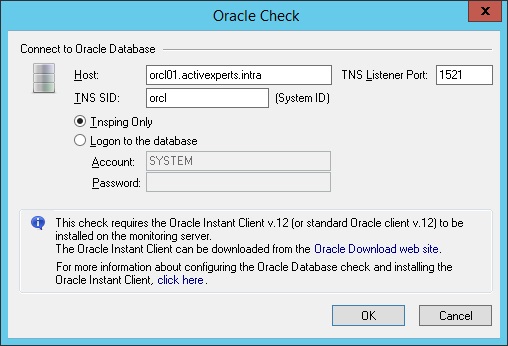
Figure 1: ActiveXperts Network Monitor Oracle Check
ActiveXperts solution to monitor Oracle
ActiveXperts Network Monitor uses the Oracle Instant Client (or the full standard Oracle client) to monitor Oracle servers for availability.
Oracle Instant Client
Oracle Instant Client allows you to run your applications without installing the standard Oracle client or having an ORACLE_HOME. OCI, OCCI, Pro*C, ODBC, and JDBC applications work without modification, while using significantly less disk space than before. Even SQL*Plus can be used with Instant Client. No recompile, no hassle.
Oracle ISVs and Oracle Partners benefit greatly from packaging Instant Client along with their applications, saving customers the extra step of installing and configuring an Oracle client. Free. The same fully-featured, high-performance applications that Oracle ISVs and partners have always delivered will continue to work, untouched.
Downloading and Installing Oracle Instant Client
The Oracle Instant Client can be downloaded from the Oracle Download web site.
If you use ActiveXperts Network Monitor 64-bit, make sure you install the 64-bit Oracle Instant Client.
Customers using ActiveXperts Network Monitor 32-bit should install the 32-bit Oracle Instant Client.
Installation is simple: extract all files in a separate folder on the system drive, and modify your PATH environment variable by adding the extraction path to it.
Checking the Oracle database connection
ActiveXperts Network Monitor has two Oracle Client based checks:
- TNSPing check;
- TNS Logon/logoff to a database using username and password for that database.
A Database-Oracle TNSPing check takes the following parameters:
- Host - Host name or IP address of the Oracle database.
- TNS Listener Port - Oracle NET listener port, as configured on the Oracle server in the 'listener.ora' file.
- TNS SID (System ID) - The unique name that uniquely identifies the Oracle instance/database.
A Database-Oracle Logon/Logoff check takes the following parameters:
- Host - Host name or IP address of the Oracle database.
- TNS Listener Port - Oracle NET listener port, as configured on the Oracle server in the 'listener.ora' file.
- TNS SID (System ID) - The unique name that uniquely identifies the Oracle instance/database.
- Account - credentials required to access the database.
- Password - credentials required to access the database.
