You are here:
WindowsShareware.com > Featured Products > ActiveXperts Network Monitor > Database > QueryMonitor databases using ActiveXperts
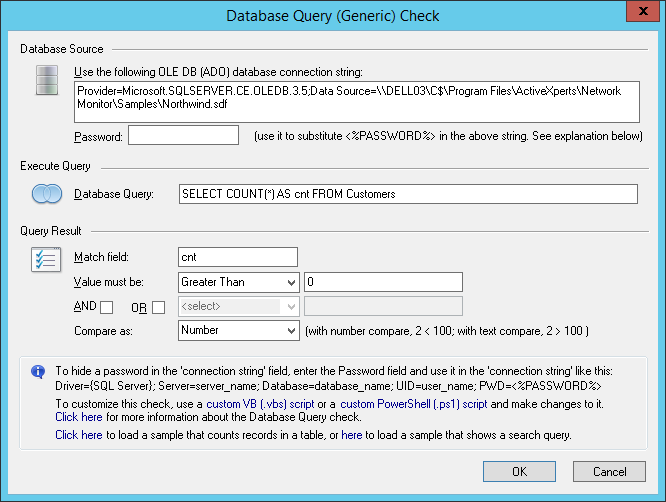
Figure 1: ActiveXperts Network Monitor Database Check
ActiveXperts solution to monitor databases
ActiveXperts Network Monitor uses OLE DB (also known as ADO) to check availability of databases. OLE DB (sometimes written as OLEDB or OLE-DB) is an API for accessing different types of data stores in a uniform manner, including:
- Microsoft SQL Server
- Microsoft SQL Express
- MySQL
- Oracle
- Informix
- Paradox
- Progress
- IBM DB2
- Pervasive
- Ingres
- SQLBase
It also allows you to monitor file-based databases like:
- Microsoft Access
- Microsoft Excel
- Visual FoxPro
- Filemaker
A Database Query check requires the following parameters:
- OLE DB (ADO) Connection String - The OLE DB connection string, for instance: DRIVER=Microsoft Access Driver(*.mdb);DBQ=\\SERVER03\Public\Northwind.mdb. You can use a password in this connections string. To hide the password, you can use the <%PASSWORD%> placeholder. When using this placeholder, ActiveXperts will automatically substitute this placeholder with the 'Password' field described below;
- Password - This is the password string (shown as asterisks) that will substitute the <%PASSWORD%> field described above;
- Database Query - The database query. The result of the check is determined by the result of this query;
- Match Field - The field that will be matched to determine the result of the check;
- Type - Type of field to be checked;
- Field must be Equal To / Not Equal To / ... - Operator used to determine the result of the check;
About ADO
Microsoft combined ActiveX Data Objects (ADO) with their proprietary scripting language VBScript to offer a simple yet powerful solution to the problem. ADO can be used to connect to any ODBC compliant database. This is a positive feature as most of the popular databases are ODBC compliant so all we need is a ODBC driver for the corresponding Database. ADO can also be used to connect and retrieve data from spreadsheet files like Excel and text or other plain format data files. ASP-ADO is a perfect solution for small and medium sized web sites owing to its cost effectiveness and minimum development cycle time. ADO resides on top of the OLE DB which takes care of the medium through which the database is to be connected. This leaves the developer to just bother about how to use the ADO. Issues such as multiple connections, reusable connections and performance bottlenecks are automatically taken care of when ADO 2.0 is used in conjunction with IIS 4.0.
