DHCP server monitor to monitor IP leases using ActiveXperts
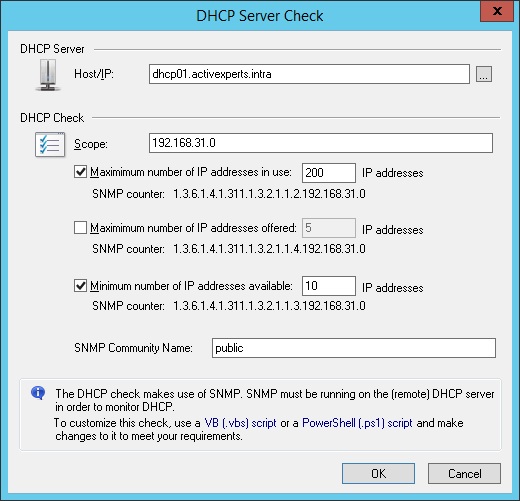
Figure 1: ActiveXperts Network Monitor DHCP Check
ActiveXperts solution to monitor DCHP IP leases, IP availability and more
ActiveXperts Network Monitor can monitor DHCP servers to check IP addresses in use, IP addresses offered and IP addresses available.
A DHCP Server check requires the following parameters:
- Host/IP - The IP address or hostname of the DHCP server that you want to check;
- Maximum number of IP addresses in use - The maximum number of IP addreses in use;
- Maximum number of IP addresses offerred - The maximum number of IP addreses offered;
- Maximum number of IP addresses available - The maximum number of IP addreses available;
- SNMP Community Name - The SNMP Community Name used to monitor the DHCP server. SNMP v.1 or SNMP v.2c are supported.
About DHCP
Managing IP addresses on a network is always a challenge. Duplicate IP addresses in use can, cause large scale outages. Multiple admins and different types of admins (Windows/Linux/Network admins) can cause confusion. All can be prevented by strictly following manual procedures but in dynamic environments this doesn't usually happen.
Most Administrators use Dynamic Host Configuration Protocol (DHCP) on their network to issue and track IP addresses. Using DHCP prevents most of the problems that can occur when you have duplicate IP's. DHCP checks to see if an IP address is already in use before offering it to a client requesting an IP address. It keeps track of IP addresses that have already been issued.
