You are here:
WindowsShareware.com > Featured Products > ActiveXperts Network Monitor > Misc > SwitchMonitor a Switch (NC) or Switch (NO) using ActiveXperts
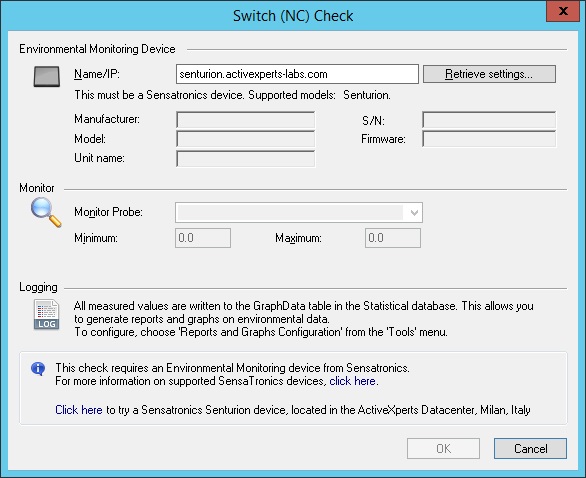
Figure 1: ActiveXperts Network Monitor Switch (NC/NO) check
ActiveXperts solution to monitor a Switch (NC/NO)
ActiveXperts Network Monitor requires an Environmental Monitor device from Sensatronics to monitor a switch. The Environmental Monitor connects directly to your network via an Ethernet hub or switch. With Sensatronics the application addresses issues beyond typical server CPU temperature as storage, network or telecom environmental issues are inclusive.
ActiveXperts supports the following Sensatronics device to monitor a switch:
- Model Senturion (can be used with ActiveXperts Network Monitor to monitor temperature, humidity, wetness, power, light, motion, smoke, door, resistance, switch/NC, switch/NO).
A Switch check requires the following parameters:
- Host - The host name or IP address of the network interface of the Sensatronics device; use a port prefix to specify another port that the default port (port 80)
- Monitor Probe - Select a probe;
- Minimum - Minimum required value;
- Maximum - Maximum allowed value;
- Logging - Enable Logging (y/n); Press on the 'Settings' button to configure logging. By default, ActiveXperts Network Monitor logs to an MS Access database.
| More information on supported Sensatronics devices by ActiveXperts Software |
