ActiveXperts Network Monitor Windows checks
The following Windows checks are provided by ActiveXperts Network Monitor:
Anti-Virus/InternetSecurity - Monitor anti-virus / internet security software suites on servers and workstations.
Citrix ICA - Monitor a remote ICA-compliant server for availability.
Citrix XenApp - Monitor a XenApp server for availability.
CPU Usage - Monitor CPU usage on servers and workstations.
Directory - Monitor directory existence, directory changes, directory sizes.
Disk Drives - Monitor (removable) disk drives.
Disk Space - Monitor allowed used space and/or required free space.
Event Log - Monitor for a specific event in a specific event log.
File - Monitor file existence, file size, file content.
Memory Usage - Monitor the total available physical memory usage, the committed memory or the pages per second.
MSMQ - Monitor an MSMQ (Microsoft Message Queue) for its queue length or for its total size (MB).
MS Terminal Server - Monitor number of active/inactive RDP Terminal Server sessions.
Performance Counters - Monitor various Performance Counters of Windows workstations and servers
PowerShell - Write your own custom checks using PowerShell.
Printer - Monitor status of your printers.
Process - Monitor status of a process and memory usage of a process
Registry - Check the Windows registry for a value
Remote Command - Monitor status of a remote computer based on a remote command batch job
Removable Drives - Check your network computers for removable drives
Scheduled Task - Monitor if a scheduled task has completed successfully or not.
Service - Monitor the status of a Windows Service.
VBScript - Write your own custom checks using VBScript.
Windows Defender - Monitor the status of Windows Defender.
An example of a Windows Check using ActiveXperts Network Monitor
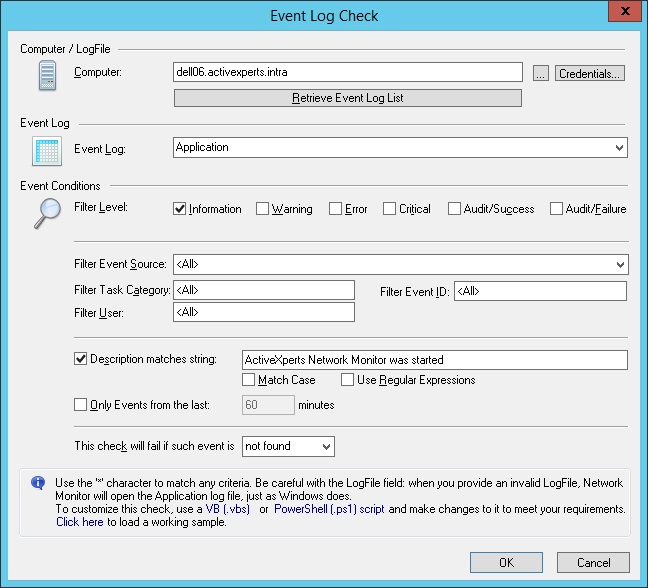
Figure 1: Windows Event Log Check
Click here for a list of all checks provided by ActiveXperts Network Monitor »
