You are here:
WindowsShareware.com > Featured Products > ActiveXperts Network Monitor > Windows > Anti-Virus Check > McAfee VirusScan EnterpriseMonitor McAfee VirusScan Enterprise status on your network computers
Monitor Anti-Virus and Internet Security suites
With ActiveXperts Network Monitor, you can monitor most important Anti-Virus and Internet Security suites available today. Simply select 'New Monitoring Check' from the 'Monitor' menu, select the 'Anti-Virus / Internet Security' check and fill in the required parameters.It checks the McAfee VirusScan Enterprise services and processes, and optionally checks the virus definition files to see if version and/or date of the files are OK. The check can easily be extended by the user to monitor additional aspects, e.g. log files, dll versions of the software, number of files in quarantine, etc.
Monitor McAfee VirusScan Enterprise
You can configure the McAfee VirusScan Enterprise check in the ActiveXperts Network Monitor dialog below, to see if the software is running properly.
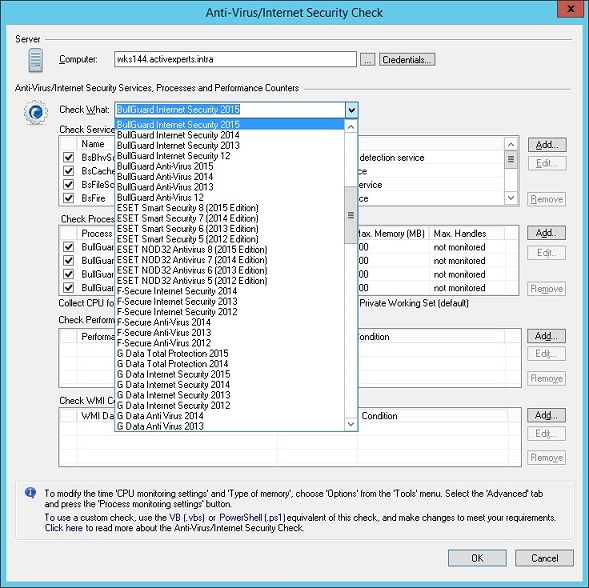
About McAfee VirusScan Enterprise
McAfee® VirusScan® Enterprise combines intrusion prevention and firewall technology in a single solution for PCs and file servers. Manage it with McAfee® ePolicy Orchestrator® for security policy compliance and enterprise-level reporting.
Features:
- Cover all the bases Block a broad range of viruses and malicious code - even those hidden in compressed files; find new, unknown viruses with advanced heuristics and generic detection
- Defend against threats that target Microsoft Protect against exploits targeted at Microsoft® applications and services -especially for Microsoft Windows OS services, Microsoft Word, Microsoft Excel, Internet Explorer, Microsoft Outlook and SQL server
- Curb outbreak damage Limit outbreak damage, even before DAT files are issued; close ports, monitor applications and email engines, block files and directories, and trace and block infection sources
- Scans memory for malicious code Detect threats that write to memory rather than disk, such as CodeRed and SQLSlammer
- Protect email programs Detect and scour viruses in Microsoft Outlook and Lotus Notes - including HTML text and attachments
- Keep script-type threats at bay Prevent threats that exploit JavaScript - or Visual Basic from executing
- Optimize updating for remote systems Tailor field updates to physical locations and connection speeds: resume updating after a broken connection is re-established
- Lock down files Keep VirusScan Enterprise files from being altered with enhanced access protection rules
- Advanced rootkit detection Scan system memory for installed rootkits, hidden processes, and other concealed malicious code
