You are here:
WindowsShareware.com > Featured Products > ActiveXperts Network Monitor > Windows > Anti-Virus Check > Norton AntiVirusMonitor Norton Anti-Virus status on your network computers
Monitor Anti-Virus and Internet Security suites
With ActiveXperts Network Monitor, you can monitor most important Anti-Virus and Internet Security suites available today. Simply select 'New Monitoring Check' from the 'Monitor' menu, select the 'Anti-Virus / Internet Security' check and fill in the required parameters.It checks the Norton Anti-Virus services and processes, and optionally checks the virus definition files to see if version and/or date of the files are OK. The check can easily be extended by the user to monitor additional aspects, e.g. log files, dll versions of the software, number of files in quarantine, etc.
Monitor Norton Anti-Virus
You can configure the Norton Anti-Virus check in the ActiveXperts Network Monitor dialog below, to see if the software is running properly.
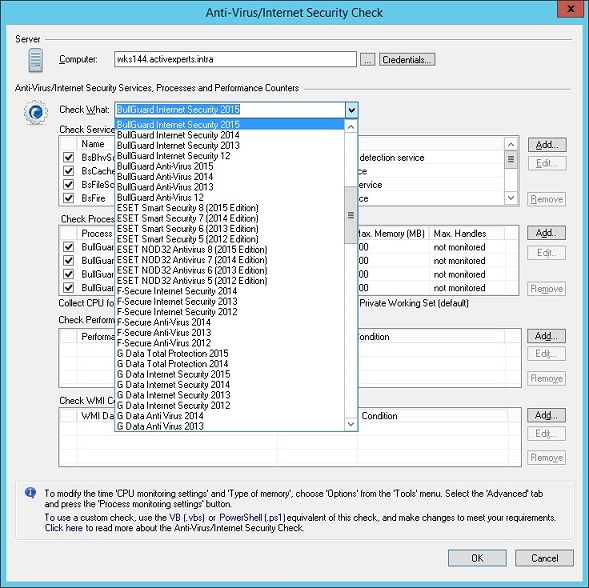
About Norton Anti-Virus
Norton AntiVirus provides virus threat prevention, detection, and repair software for your computer. It automatically detects and repairs known viruses and threats. Norton AntiVirus detects threats in instant messenger attachments as well as in email messages, Internet downloads, and other files. Norton AntiVirus includes expanded detection and repair of both known and emerging security risks, such as spyware and other files that could put your computer at risk. Easy updating of the virus definitions over the Internet keeps Norton AntiVirus prepared for the latest security risk. Norton AntiVirus continually monitors your computer and protects it from known and unknown risks using the following features:
- Norton Protection Center - Gives you instant status on all your security issues. As you use your computer, Norton Protection Center monitors how well your activities are protected from threats, risks, and damage. Before you begin a task, you can use Norton Protection Center to determine if it is safe to continue.
- Home Page Protection - Prevents security risk programs from changing your Internet home page setting to a different Web address.
- Spyware, adware and other security risk detection and removal - Detects and removes security risks such as adware and spyware. Updated repair interface provides rating of the security risk program so you can choose if you want to remove the program or not. If you choose to remove the security risk program, and decide later, that you need it, you can restore the program using the updated Norton Quarantine and Restore feature.
- Auto-Protect - Loads into memory when Windows starts, providing constant protection while you work; Checks for security risks every time that you use software programs on your computer, insert floppy disks or other removable media, access the Internet, or use document files that you receive or create. In Norton AntiVirus 2006, Auto-Protect now also checks for security risks such as spyware and adware; Monitors your computer for any unusual symptoms that may indicate an active threat or security risk.
- Norton QuickScan - Performs a fast scan of the areas that are most likely to be affected by security risks that are running on your computer. Run Norton QuickScan if you donít have time for a full system scan but suspect that a security risk is running on your computer. Automatically runs once LiveUpdate updates your computer with program updates and virus definitions. Checks for infections that have processes running in memory and infections that are referenced by start-up folders and files. In Norton AntiVirus 2006, Norton QuickScan has been added as a menu choice on the Scans program window.
- Symantec protection - Protects your Symantec product files, registry entries and processes from being changed by security risk programs. In Norton AntiVirus 2006, Symantec protection has been updated to include protection of Norton program registry entries and files in addition to protection of processes that existed in the previous program version.
- Norton Quarantine and Restore - Norton AntiVirus may detect an unknown virus or other security risk that cannot be removed with the current set of virus definitions. Or you may have an item that you think is infected that is not being detected. Norton AntiVirus prompts you to put the item in Norton Quarantine and Restore or it quarantines it automatically. Items that are in Norton Quarantine and Restore are isolated from the rest of your computer, so that they cannot spread or reinfect your computer. In Norton AntiVirus 2006, all removed security risks are automatically backed up to Norton Quarantine and Restore. If necessary, you can restore the risk program in order to regain functionality.
- Automatic LiveUpdate - Updates your program and virus definitions automatically.
- Compressed file protection - Detects and repairs viruses inside of compressed files.
- Email protection - Protects incoming and outgoing email messages, preventing your computer and other computers from infection.
- Instant messenger protection - Scans for and detects viruses in instant messenger attachments.
- Bloodhound technology - Detects new and unknown viruses by analyzing an executable fileís structure, behavior, and other attributes such as programming logic, computer instructions, and any data that is contained in the file.
- Password protection - Protects Norton AntiVirus options from unauthorized changes.
