You are here:
WindowsShareware.com > Featured Products > ActiveXperts Network Monitor > Windows > Disk SpaceMonitor Disk Space using ActiveXperts
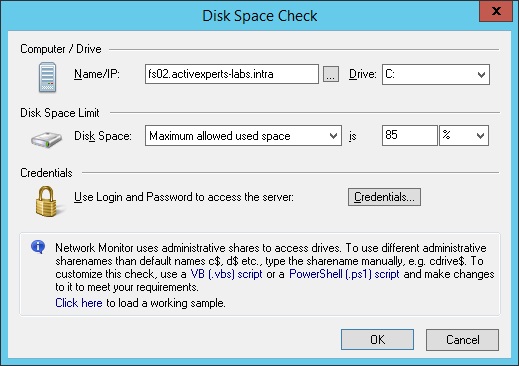
Figure 1: ActiveXperts Network Monitor Disk Space Check
ActiveXperts solution to monitor Disk Space
The amount of free disk space is checked periodically, and if it drops too low you're immediately notified. It can also notify if used space gets too high. A Disk Space check requires the following parameters:
- Computer - The host name or the IP address of the computer you want to monitor;
- Drive - the Drive letter as it appears on the remote server;
- Disk Space - Maximum allowed space / Minimum required free space - In case of 'Minimum required free space', the computer is checked for a minimum available space specified by the number of MB's that you enter. In case of 'Maximum allowed used space', the computer is checked for a maximum used space specified by the number of MB's that you enter;
- MB / GB / % - the upper/lower limit in Megabytes, Gigabytes or percentage;
- Credentials - Select alternate Windows credentials if necessary.
