You are here:
WindowsShareware.com > Featured Products > ActiveXperts Network Monitor > Windows > MS Terminal ServerMonitor Microsoft Terminal Server RDP using ActiveXperts
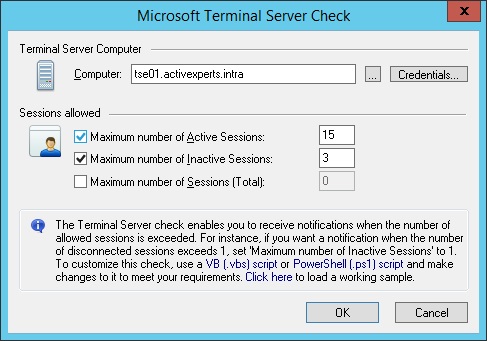
Figure 1: ActiveXperts Network Monitor Microsoft Terminal Server Check
ActiveXperts solution to monitor Microsoft Terminal Server
ActiveXperts Network Monitor monitors the status Terminal Server (part of Windows Windows2008/Vista/2003/2000) server by checking the number of active/inactive sessions. An Terminal Server check requires the following parameters:
- Terminal Server Computer - The host name or IP address of the Terminal Server computer;
- Maximum number of Active Sessions - Maximum active sessions;
- Maximum number of Inactive Sessions - Maximum inactive sessions, i.e. disconnected and idle sessions;
- Maximum number of Sessions - Maximum number of active and inactive sessions;
- Credentials - Select alternate Windows credentials if necessary.
