You are here:
WindowsShareware.com > Featured Products > ActiveXperts Network Monitor > Windows > RegistryMonitor Registry Value and Registry Change using ActiveXperts
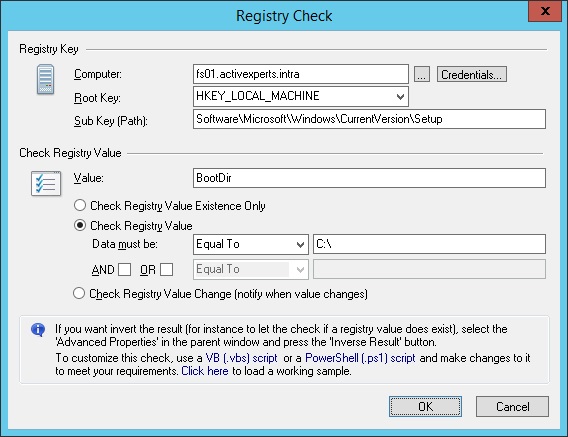
Figure 1: ActiveXperts Network Monitor Registry Check
ActiveXperts solution to monitor Registry
ActiveXperts Network Monitor provides the 'Registry' check to monitor the Windows registry for a value in a specific key.
A Registry check takes the following parameters:
- Computer - The NetBIOS name, DNS name or the IP address of the server you want to monitor;
- Root Key - The Root key where the Sub key can be found;
- Sub Key (path) - The registry path to the value to check for;
- Credentials- If different credentials are required to access the remote server, specify login and password here.
