You are here:
WindowsShareware.com > Featured Products > ActiveXperts Network Monitor > Windows > Removable DrivesDetect removable drives on your network computers using ActiveXperts
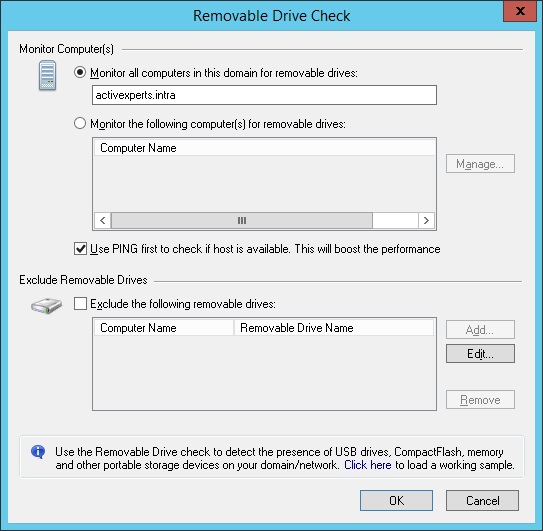
Figure 1: ActiveXperts Network Monitor Removable Drives Check
ActiveXperts solution to detect Removable Drives
ActiveXperts Network Monitor allows administrators to check network computers for removable drives like USB sticks, memory cards, external hard drives, etc.
A Removable Drive check requires the following parameters:
- Domain - The Active Directory domain name;
- List of Computers - In case you do not want to monitor the entire domain, you can specify particular computers;
- Use PING first to check if host is available - To boost performance, Network Monitor can first detect if a host is present;
- Excusion List - a list of removable drives that are allowed in this network.
